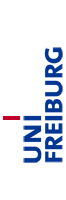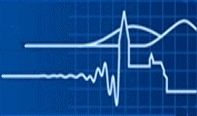Kalender
Introduction
In case you forgot the name of our group calender it is all.jakobs(at)freenet.de. If you forgot the password, just write a short email to webmaster.jakobs(at)physik.uni-freiburg.de. If you have your own personal Google calender you can now use this one to manage group events. To do so, log on to the group calender and click on »Settings« → »Calenders« → »Shared:Edit settings«. There you can insert the email address connected to your personal calender and select »Make changes to events«. If you now log out of the group calender and log on to your personal calender you should be able to manage group events from within your personal calender. Once you did this you can forget about the dummy email address connected to the group calender. Happy scheduling!